Disable Copy Except Blockquote
Tutorial paling Beeha suka sekali ! Hihii. Ini penting juga untuk blogger-blogger yang banyak buat tutorial untuk prevent orang lain copy paste sebijik2 tutorial yang korang buat.
So, I wanna do simple tutorial. Just follow this step yaa.
1. Most important , Sign In ---> Dashboard ---> Template ---> Edit HTML
2. Click Ctrl + F and search
]]></b:skin>
3. After that, copy this code and paste before ]]></b:skin> .
/*----- Disable Text Selection with CSS Code--- TB----*/.post blockquote {-webkit-user-select: text !important;-moz-user-select: text !important;-ms-user-select: text !important;user-select: text !important;}body {-webkit-user-select: none !important;-moz-user-select: -moz-none !important;-ms-user-select: none !important;user-select: none !important;}
4. Preview and SAVE !.
Important note ! :
Untuk blogger yang dah cuba tuto di atas tapi tak menjadi, cuba korang perhatikan .post blockquote .. Mungkin CSS korang macam ni .post-body blockquote .. So, make sure ubah yea..
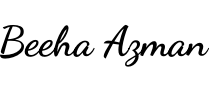

0 Comments
Feel free to leave your comment here. Thank you. ;)